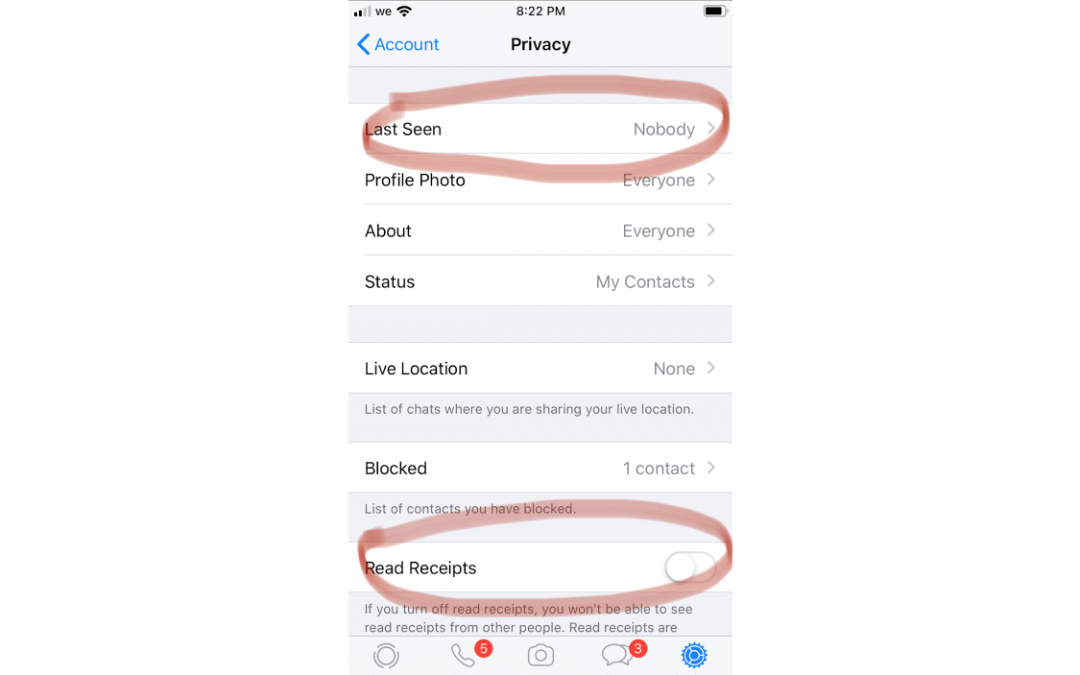If your like most people I know, WhatsApp is probably one your most used apps. For me, it’s one of the only apps I have on my phone. Although I’ve debated deleting it many times, in the end I’ve kept it since it is one of the most effective communication tools out there. I use it to keep in touch with family, friends and co-workers since everyone I know has it. There are a few things though that I do to keep its intrusions on my life to a minimum:
- I stopped joining any public groups. I also left all groups even though I didn’t do it on purpose. When my phone died completely while I was abroad I couldn’t get into WhatsApp on my old number for over a month. When I finally got into my account, WhatsApp had removed me from all of my groups. Some people said “Hey, why did you leave???”. They had a good laugh when I explained the situation, but I didn’t rejoin.
- If you don’t want to leave your groups, you can mute them so you won’t get the notifications. This way, you can still see the messages when you open the app. You can also turn off group notifications and add custom notifications for an individual group or person.
MOST IMPORTANTLY though I turned off the setting that lets people see when I was last online. I also took the bold step and turned off the ability for people to see when I read their messages (instead of the two checks turning blue they are always gray). Be aware though that when you toggle this setting you also lose the ability to see when people read your messages.
These two settings release you from people expecting quick responses to their messages. Using this, WhatsApp becomes a lot more like email which is intrusive enough. WHO DECIDED THAT PEOPLE NEED TO KNOW WHEN I’M ONLINE AND WHEN I READ THEIR MESSAGES? The people at WhatsApp did, because they know it means you’ll be checking your phone much more often (otherwise it wouldn’t have been the default).
So by all means, message me on WhatsApp. I’ll probably get back to you, but it may not be until tomorrow or next week. Try this yourself, and you’ll be surprised how much freedom from your phone you’ll gain.
To turn these off go into WhatsApp then Settings > Account > Privacy